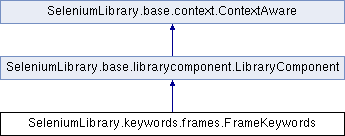
Public Member Functions | |
| def | current_frame_should_contain (self, text, loglevel='TRACE') |
Verifies that current frame contains text. More... | |
| def | current_frame_should_not_contain (self, text, loglevel='TRACE') |
Verifies that current frame does not contains text. More... | |
| def | frame_should_contain (self, locator, text, loglevel='TRACE') |
Verifies that frame identified by locator contains text. More... | |
| def | select_frame (self, locator) |
Sets frame identified by locator as the current frame. More... | |
| def | unselect_frame (self) |
| Sets the main frame as the current frame. More... | |
 Public Member Functions inherited from SeleniumLibrary.base.librarycomponent.LibraryComponent Public Member Functions inherited from SeleniumLibrary.base.librarycomponent.LibraryComponent | |
| def | assert_page_contains (self, locator, tag=None, message=None, loglevel='TRACE') |
| def | assert_page_not_contains (self, locator, tag=None, message=None, loglevel='TRACE') |
| def | debug (self, msg, html=False) |
| def | get_timeout (self, timeout=None) |
| def | info (self, msg, html=False) |
| def | log (self, msg, level='INFO', html=False) |
| def | log_source (self, loglevel='INFO') |
| def | warn (self, msg, html=False) |
 Public Member Functions inherited from SeleniumLibrary.base.context.ContextAware Public Member Functions inherited from SeleniumLibrary.base.context.ContextAware | |
| def | __init__ (self, ctx) |
| Base class exposing attributes from the common context. More... | |
| def | find_element (self, locator, tag=None, required=True, parent=None) |
Find element matching locator. More... | |
| def | find_elements (self, locator, tag=None, parent=None) |
Find all elements matching locator. More... | |
| def | is_element_enabled (self, locator, tag=None) |
| def | is_text_present (self, text) |
| def | is_visible (self, locator) |
Private Member Functions | |
| def | _frame_contains (self, locator, text) |
Additional Inherited Members | |
 Public Attributes inherited from SeleniumLibrary.base.context.ContextAware Public Attributes inherited from SeleniumLibrary.base.context.ContextAware | |
| ctx | |
 Properties inherited from SeleniumLibrary.base.librarycomponent.LibraryComponent Properties inherited from SeleniumLibrary.base.librarycomponent.LibraryComponent | |
| log_dir = property | |
 Properties inherited from SeleniumLibrary.base.context.ContextAware Properties inherited from SeleniumLibrary.base.context.ContextAware | |
| driver = property | |
| drivers = property | |
| element_finder = property | |
|
private |
| def SeleniumLibrary.keywords.frames.FrameKeywords.current_frame_should_contain | ( | self, | |
| text, | |||
loglevel = 'TRACE' |
|||
| ) |
| def SeleniumLibrary.keywords.frames.FrameKeywords.current_frame_should_not_contain | ( | self, | |
| text, | |||
loglevel = 'TRACE' |
|||
| ) |
| def SeleniumLibrary.keywords.frames.FrameKeywords.frame_should_contain | ( | self, | |
| locator, | |||
| text, | |||
loglevel = 'TRACE' |
|||
| ) |
| def SeleniumLibrary.keywords.frames.FrameKeywords.select_frame | ( | self, | |
| locator | |||
| ) |
Sets frame identified by locator as the current frame.
See the `Locating elements` section for details about the locator
syntax.
Works both with frames and iframes. Use `Unselect Frame` to cancel
the frame selection and return to the main frame.
Example:
| `Select Frame` | top-frame | # Select frame with id or name 'top-frame' |
| `Click Link` | example | # Click link 'example' in the selected frame |
| `Unselect Frame` | | # Back to main frame. |
| `Select Frame` | //iframe[@name='xxx'] | # Select frame using xpath |
| def SeleniumLibrary.keywords.frames.FrameKeywords.unselect_frame | ( | self | ) |